a group of CARQUEST jobbers writing about good and poor things in Exploris - and how to make it better and more productive tool for the CARQUEST Auto Parts store. This is WHI's Nexpart computer system with a CARQUEST name
Thursday, April 28, 2011
Wednesday, April 27, 2011
How to add data to your Exploris
This continues to baffle me = so many jobbers wanted the ability to add X line data to their Exploris - a priority from day one on the committee. But so few jobbers do it - adding X line data


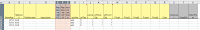
Steps we used to add a recent line
1) add the vendor ...

You don't need all the fields - in fact you need very few fields - but you need this to order and set sublines ( PN Codes)
2) add sub lines --called PN Codes in Exploris .... think ahead ... can this make it easier for the future ...or do you dump everything into one sub line ... how do you sort your socks from your shirts at home ( hint - in all clothes in one big pile - oh boy -a tough nut to crack here )

3) add vendor line to the Purchase order file profile - if you want Exploris to run suggested orders ... in NEW PURCHASE ORDER ( hard to remember the first few times - trust me )
4) you need to keep good notes on lines you add -- on your PC or Mac - make a folder for this line of parts and keep your notes there .... trust me -- in 3 years you will not remember what you did --write good notes as every day you get older
5) get the data you want to import --this is the BIGGIE --if you suck at Excel - you need to hire someone ... it is pretty simple --ONCE you know excel ...
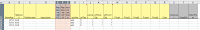
The above image is the template you need to fill ... the items in yellow are the typical data you need -the grey columns are rarely used
Getting good at this takes time -the first line you add will take you a LONG TIME - but as you get smarter and better you really start doing this faster. So fast at times you really start tomake mistakes - and since Exploris ( Nex-Part by Whi ) can;t delete - we end up moving the mistakes to PN#999 and labeling this JUNK and changing the description and zero back the price - all handy to do on Mass Modify in Exploris
6) until we get version 50.5 ( in a few weeks ??) we send the file to your local BTM and they import - for use we like them to do it - having the DFIU ( Data File Import Utility - written up on page 8 of the version 50.5 release notes ) just lets us the the job ... all the work is in parts #1 thru 5 .... the DFIU is no big deal
7) do you need the data linked to e-cat .... yes you can -- this will be held for another thread message
Greg
Wednesday, April 20, 2011
Questions on MOde 2 invoices ... why ?

A few days ago our town had an internet outage by the telephone company - so both our stores in Leamington, n where DOWN and had to use MODE 2 invoicing ... that was a good test in of its self .... but we have questions now .... here is what Rhonda wrote to Dane Hunter ....
I have a little question for you regarding Mode 2 invoices. When an invoice is processed while in Mode 2 it is assigned both a reference number and an invoice number. When internet service is restored and Mode 2 invoices are processed they are reassigned a different reference number and invoice number. Issue arises when a charge account customer calls and wants to know why the invoice they have does not show on the statement. Why can't the system take the invoice number from the Mode 2 invoice and just post that to the account under that invoice number? Why does it reassign a different invoice number?
Good point --this is just one more complexity that needs to be addressed. Since the JV stores rip the data out and go to Oracle ... maybe this question is ONLY an Independent Jobber question ... and who is championing these Independent Jobber issues ...
Care to chat ... 519-322-2558 and ask for Greg or e-mail at gregdothendersonatwrenchead.ca ( done this way to avoid more e-mails from Nigeria ... I have enough Viagara e-mails to last me a lifetime
Tuesday, April 12, 2011
Exploris Grey Box Error
This error that we have been seeing is fixed. You must call the help desk and they will fix it. I was told by our other stores it was fixed a week ago but we just got ours fixed today. If you don't call it looks like you don't get.
EXPLORIS Moveups - something can make this better

We posted this ...click here ....on Oct 27 2010
It is sad that Exploris has such a LONG CYCLE of improvement --we have no idea if these wil ever happen ..... look at the image .... lots of sales but a slow selling movement code in the 8's -- gee -- if Exploris only had a BETTER SCREEN ... on that we could see the REPLACED PART linked to the first part -- would be nice.
Why can;t Exploris get better faster -- that is our biggest issue... for being cloud computing ...this doesn't change att he pace of other cloud systems .... this should be called Glacier Computing ... or Snail Computing ... as it seems to move at the glacial pace .... or a slow snail on a good day on a greased slope.
Tuesday, April 5, 2011
Using Alternates --a short term win --a long term loss

The idea of Alternates is GREAT .... you link parts you want your staff to suggest as options -- maybe a good better best or ... well - we are out of this- but have this - just as good.
The execution of Alternates in Exploris is dismal. The major killer is the lack of any report to see what you have and to maintain the alternates.
How can we take these really good ideas and make them work to sell more and give better customer service .... alas this is written up as an enhancement to Exploris and goes on the pile to await ????
Monday, April 4, 2011
E-cat - fixing the order of parts showing in E-cat

As far as I know --to fix the nex-gen e-cat you still need to ask Brian Wiggs in Raleigh - but for the older and still preferred e-cat ( in Canada anyways ) - just a reminder that you can request control of the MCL file to set order ....
this first image will tell if you have MCL access ... and if not - ask - just be careful and you can screw up stuff while you learn ... do baby steps
Subscribe to:
Comments (Atom)