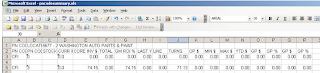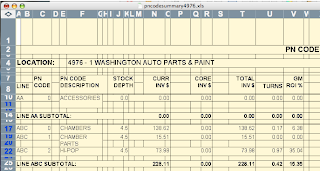Well about a month ago I might of put these number into my inventory, but as you can see it is bad data because the warehouse hasn't sold any. This raises another question, Why is the part number data wrong? I find any part in exploris that has a PN code .0 is like this. And they say why do we need warehouse sales data?
======= note -- updated by Greg ========
Hi It is 1-8-09 and Bob is on his way to London (yeh - that London ) for 10 days - I do not know if he had a chance to figure out the reply from Mike Deal ... but here is Mike's reply ..... I don't understand it ...it does seem to say that we will TRY to get the caliper but the warehouse won't have it -- so we just make a bit more work for everyone ...
--reply follows ---
I can "sort of" help with this. These 2 caliper numbers were marked for deletion in our Adis system, which means they were discontinued by our
supplier and our Product Manager placed an X in our status field. The X means delete this part number from our system on the next purge. The
problem is a part is NOT supposed to be marked for deletion before the movement code is changed to 0 because the Progress Database stops updating
all numbers marked for deletion. The movement code was 4 when these numbers were marked for deletion, but changed to movement code 0 later. Since
Progress stopped updating these numbers, Exploris still thinks that they are movement code 4.
Mike Deal
Director - Classification
General Parts International / CARQUEST
====== note -- updated by Greg -- after talking with Mike Deal ========
Ok --think I have it now -- there are steps and if a step get done out of order we get the above problem
1) part is identified as 'going to be obsolete'
2) part mvt code must be set to ZERO first
3) then the column can be set to X for delete part (probably after all stock gone)
Here the X was marked before the mvt code was set to zero - and this will cause problems for EXPLORIS users -- as the new data base .. called the Progress Data Base is==will not update ... this is NOT a problem for J-Con users as J-Con is updated from ADIS -- not this new data base ( Progress Data Base).
It does hi-light the complexity of the issues and reinforce the need for GROUP meetings to solve problems
I run into many examples in Canada of the part NOT having a ZERO movement code -- when it is a obsolete part .... For example since we in our 3 stores dump all data into excel --we don't use the product recall sheets --we just sort all parts to see what matches -- this is how we know some parts are NOT moved to mvt code 0. This will; have to be solved ... or annoy BOTH the Exploris users and the WAREHOUSE as these parts will try to order and the warehouse won't have them...



















 I have done alot of testing on forcasting. I find this works best for me, I set the days of inventory like this :
I have done alot of testing on forcasting. I find this works best for me, I set the days of inventory like this :